When does a Tim Holtz Moon Mask not make a moon? When you use it to make the Earth!
This one was a doozy of a make. I had an idea and I ran with it -- but it was a marathon. I'll describe all the layers from bottom up, okay? The bottom layer is a piece of Bazzill cardstock in a taupe brown. With the exception of a little foam tape, I used my trusty Bearly Arts glue on every layer and flower. The next layer was a scrap from the Tim Holtz Paper Stash Wallflowers 12x12 paper pad.
Ideaology no longer makes these but you can still find them online. I cut the piece into a tag shape by simply snipping the corners of a long rectangular piece. I inked the edges with Frayed Burlap Distress Ink, splattered some Frayed Burlap Distress Spray Stain on, then stitched with a dark brown thread around the edge. I made some tiny rips on the edges to add to the aged look. Next, I stamped the Don't Forget and the April 22 with a Point Planners roller stamp by American Crafts. Finally, I went back to stitch on the Ideaology tag.

The Earth was created with watercolor paper and the large and medium Tim Holtz Moon Masks by Stamper's Anonymous. I dusted my paper with anti-static powder, then smashed a Versamark embossing ink pad through the largest moon mask onto the watercolor paper. I applied Peeled Paint Distress Embossing Glaze and heat set it. Next, I masked off a portion of the medium moon mask so that I wouldn't catch any edges, just the blobs. I positioned it where I wanted it and did the same technique with the Versamark and the embossing glaze. I used my dear old Coluzzle cutting tool to cut a circle around the green blobs.
Now that I had my Earths with the green continents, I needed oceans. I started by using the Distress Ink pads in Tumbled Glass and Broken China. I smooshed then onto a silicone mat, spritzed with water, then dipped and dried my circle. Next, I did the same technique with a liberal amount of Mermaid Lagoon Ink. Finally, I did the same technique, very sparingly, with Uncharted Mariner. I was happy with the results. I decided to ink the edges with a medium gray ink (not Ranger) to make one side of the Earth look like it had more shadow and was turning toward the sun. I ended up making three of these images - the first 2 I used to experiment with splattering and inking. The third Earth was what I chose to use.
I had the idea of making it appear like trees and flowers were popping up from the Earth's surface. I started by making a LOT of ink backgrounds in a variety of vivid Distress colors including Salvaged Patina, Fossilized Amber, Seedless Preserves, Faded Lipstick, Shabby Shutters, and Spiced Marmalade. My largest piece was using Peeled Paint as it is my go to color for greenery. I used Funky Foliage (#663087) and Funky Nature dies (#665215) to cut out lots of flowers and foliage. After I'd cut pieces out (I used solid brown cardstock on a few branches and trees), I spritzed the cuts with Frayed Burlap Distress Spray Stain. I took a white circle of cardstock just a fraction smaller than my Earth and glued the foliage along one-third of the diameter. I attached this to the Earth with foam adhesive, and used the same to attach both to the tag.

I added two fluffy clouds and a little red heart, all from the Christmas Cutouts die set (#666064), just above the Earth and behind the greenery. I inked the bottom edge of the clouds with a tiny bit of Lost Shadow Distress Spray Stain.
I cut the LOVE out of red, textured cardstock using the new Bulletin alphabet (#666281) by Sizzix and Tim Holtz. I glued the letters to the outlines in an offset way, then onto the tag. I cut the YOUR twice from turquoise cardstock and stacked it, using the Alphanumeric Thin alphabet set (#662226). I cut PLANET (making me Interplanet Janet #IYKYK) from an olive green cardstock and from tan foam, stacking them, using Alphanumberic Bold (#665205).
Finally, I put a hole in my 11.5" x 5" tag and added a hole reinforcer donut in the same taupe cardstock. I added some hemp rope and then some turquoise hemp twine to finish it all off.
Happy Earth Day on April 22!!








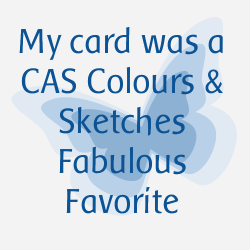














Post a Comment